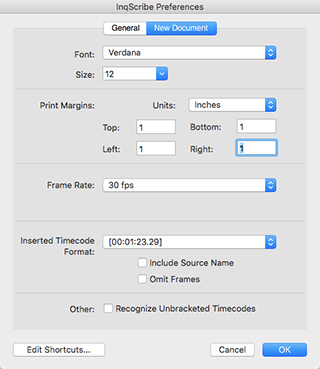3.2 Transcript Settings
3.2.1 Document-specific Settings
Each InqScribe document contains several transcript-specific settings that are collected together in one dialog. You can access this dialog via the Transcript > Transcript Settings... menu item, or by clicking the Transcript Settings button in the main window.
Font and size apply to the transcript text.
Print margins apply to printed output.
Each transcript has a base frame rate that determines the specific timecode that is entered. You can read more about various timecode frame rates here.
You can also control the appearance of the timecodes that get inserted into your transcript. Use the popup menu to define the specific kinds of brackets you'd like to use to set timecodes off from the text.
If you're using media with embedded timecode information, you can include the embedded source name (or reel name) as well. If you use reel names with your timecodes, we recommend leaving Recognize Unbracketed Timecodes turned off. InqScribe ignores reel names for unbracketed timecodes because it's impossible to tell whether the word in front of a timecode is supposed to be a reel name.
If you don't need frame-accuracy and would just as soon ignore frames, use the Omit Frames check box to tell InqScribe to insert timecodes as HH:MM:SS only.
Finally, use Recognize Unbracketed Timecodes if you want InqScribe to treat "bare" times like this -- 12:30 -- as a timecode. Normally these times are ignored because they could easily be a time of day. This check box lets you override that behavior.
3.2.2 Settings for New Documents
You can also define the settings for every new document you create. Use the New Document pane in the Preferences dialog for this. This pane should look familar.